Trading options can be a complex endeavor, with intricate strategies and calculations often required. Excel proves invaluable in simplifying this process, enabling traders to manage their trades effectively. An options trading Excel spreadsheet empowers traders with advanced analytical, visualization, and automation capabilities.
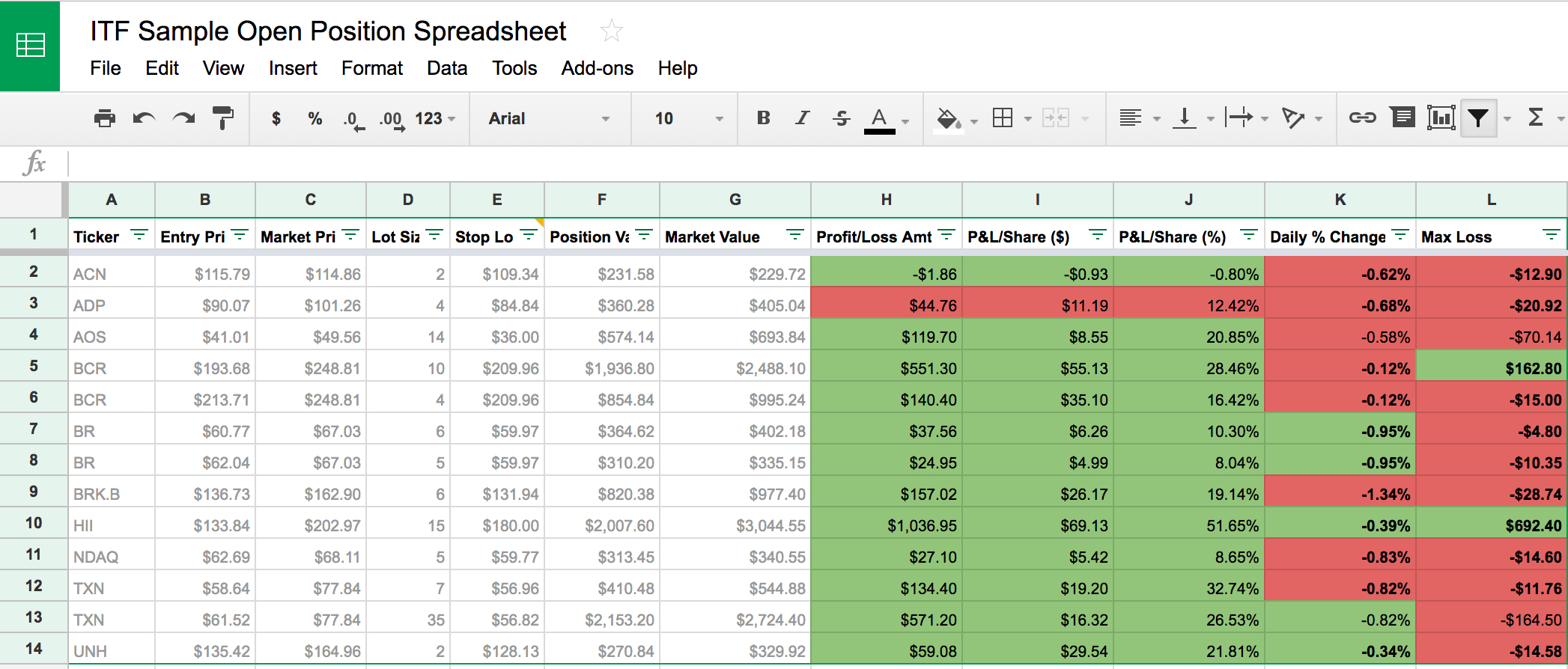
Image: db-excel.com
In this comprehensive guide, we will explore the world of options trading with Excel, uncovering its benefits, applications, and best practices. We will provide step-by-step instructions, tips, and expert insights to help you harness the full potential of Excel for your options trading strategies.
Benefits of Using Excel for Options Trading
Excel offers numerous advantages for options traders, including:
- Data Organization: Store and manage extensive options data in a structured tabular format for easy access and analysis.
- Complex Calculations: Perform sophisticated calculations for option Greeks, returns, probability, and more, using built-in functions and formulas.
- Scenario Analysis: Create multiple scenarios with varying input parameters to assess potential outcomes and make informed trading decisions.
- Visualization: Generate charts and graphs to visualize option strategies, identify trends, and make better trades.
- Automation: Automate repetitive tasks such as data retrieval, calculation, and chart generation, saving time and preventing errors.
Step-by-Step Guide to Using an Options Trading Excel Spreadsheet
Here’s a step-by-step guide to using an options trading Excel spreadsheet:
- Data Collection: Gather historical and real-time options data from sources like market data providers.
- Spreadsheet Design: Set up your spreadsheet with columns for relevant data such as underlying asset, strike price, expiration date, and premium.
- Formula Creation: Use Excel formulas to calculate option Greeks, profit/loss, probability, and other metrics.
- Chart Generation: Create charts to visualize option strategies, analyze trends, and identify trading opportunities.
- Scenario Analysis: Build different scenarios by varying input parameters and calculate potential outcomes before executing a trade.
Tips and Expert Advice for Effective Options Trading with Excel
To make the most of Excel for options trading, here are some expert tips:
- Use Standardized Formulae: Ensure accuracy and consistency by using standardized formulae for calculating Greeks and other metrics.
- Validate Your Data: Verify the accuracy of your data by cross-referencing with multiple sources and checking for any anomalies.
- Stay Updated: Regularly update your spreadsheet with the latest market data to ensure your analyses are based on current conditions.
- Audit Your Trades: Track your trades in Excel to analyze performance, identify areas for improvement, and optimize your strategies.
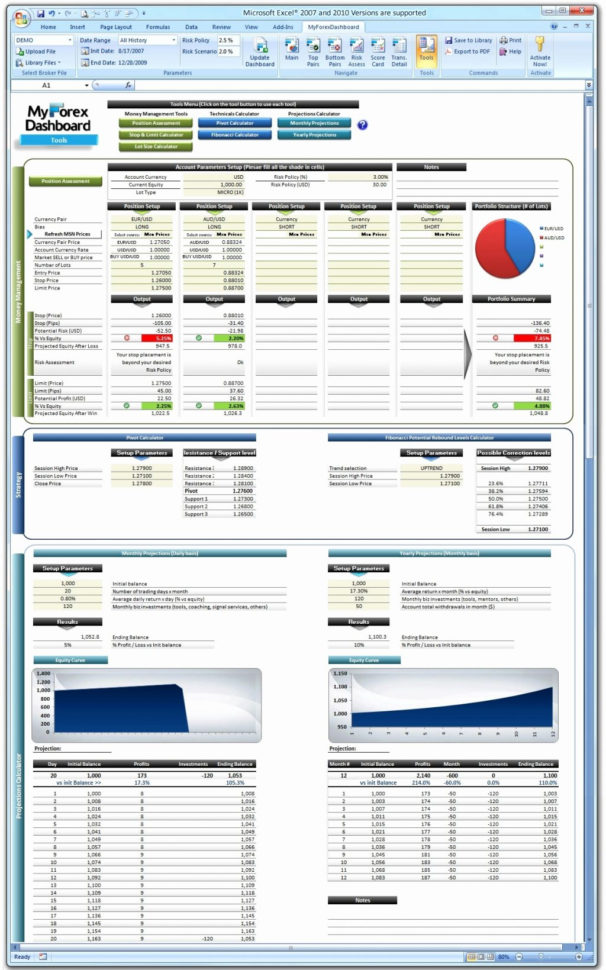
Image: db-excel.com
FAQ on Options Trading Excel Spreadsheets
- Q: What types of calculations can I perform on an options trading Excel spreadsheet?
A: You can calculate option Greeks (delta, gamma, theta, vega, rho), probability, profit/loss, breakeven points, and more. - Q: How can I visualize my trading strategies using Excel?
A: Create charts and graphs to analyze price trends, visualize option payouts, and identify trading opportunities. - Q: Can Excel help me automate my options trading tasks?
A: Yes, you can automate the retrieval of market data, calculation of metrics, and generation of charts to streamline your workflow. - Q: How can I share my Excel spreadsheet with other traders?
A: You can export your spreadsheet to various formats (e.g., CSV, PDF) and upload it to cloud storage services for collaboration.
Options Trading Excel Spreadsheet
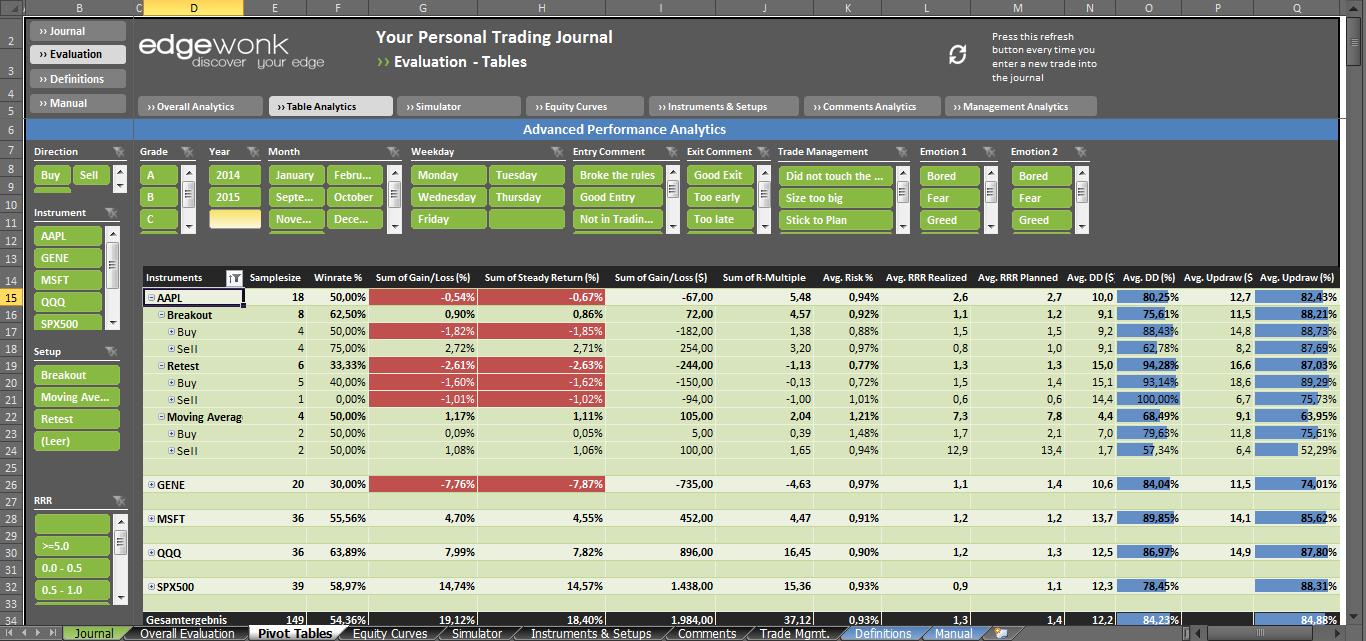
Image: db-excel.com
Conclusion
An options trading Excel spreadsheet is a powerful tool that can significantly enhance your trading performance. By harnessing the capabilities of Excel, traders can unlock data-driven insights, optimize their strategies, and automate their tasks. Embrace the power of Excel to transform your options trading experience and seize the opportunities that this versatile tool offers.






