Introduction
Options trading can be a complex and challenging endeavor, but it can also be incredibly rewarding. One of the most important tools you can have at your disposal when trading options is an Excel spreadsheet. A well-designed spreadsheet can help you track your trades, analyze your performance, and make more informed decisions.
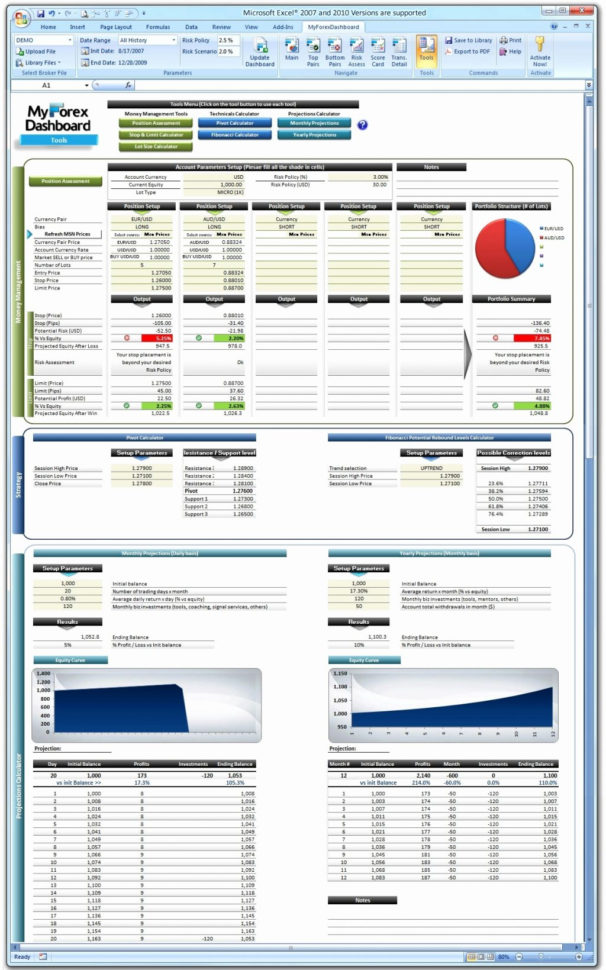
Image: db-excel.com
In this article, we will take a deep dive into the world of Excel spreadsheets for options trading. We will guide you through the process of creating your own spreadsheet, discuss some of the essential features that you should include, and provide some tips on how to use your spreadsheet to improve your trading results.
Creating an Excel Spreadsheet for Options Trading
The first step in using an Excel spreadsheet for options trading is to create your own spreadsheet. This can be done in a few simple steps:
- Open a new Excel worksheet.
- Create a header row above the first column and enter the following column headings:
- Trade Date
- Symbol
- Expiration Date
- Strike Price
- Option Type
- Put or Call
- Number of Contracts
- Premium Paid
- Proceeds Received
- Profit or Loss
- Format the cells in the header row as bold.
Essential Features of an Excel Spreadsheet for Options Trading
Once you have created a basic spreadsheet, you can start adding some of the essential features that will make it a valuable tool for your trading. These features include:
- A watchlist: This will allow you to track the performance of your favorite options contracts.
- A trade log: This will help you keep track of all of your trades, including the date, symbol, expiration date, strike price, option type, put or call, number of contracts, premium paid, proceeds received, and profit or loss.
- A profit/loss calculator: This will help you calculate the profit or loss on your trades.
- A charting tool: This will allow you to visualize the performance of your trades.
How to Use an Excel Spreadsheet for Options Trading
Once you have created your spreadsheet, you can start using it to improve your trading results. Here are a few tips:
- Track your trades: This is the most important thing you can do to improve your trading. By tracking your trades, you can see what is working and what is not.
- Analyze your performance: Once you have tracked your trades, you can start to analyze your performance. This will help you identify your strengths and weaknesses and make adjustments to your trading strategy.
- Make informed decisions: By tracking your trades and analyzing your performance, you can make more informed decisions about your trading. This will lead to better results and higher profits.
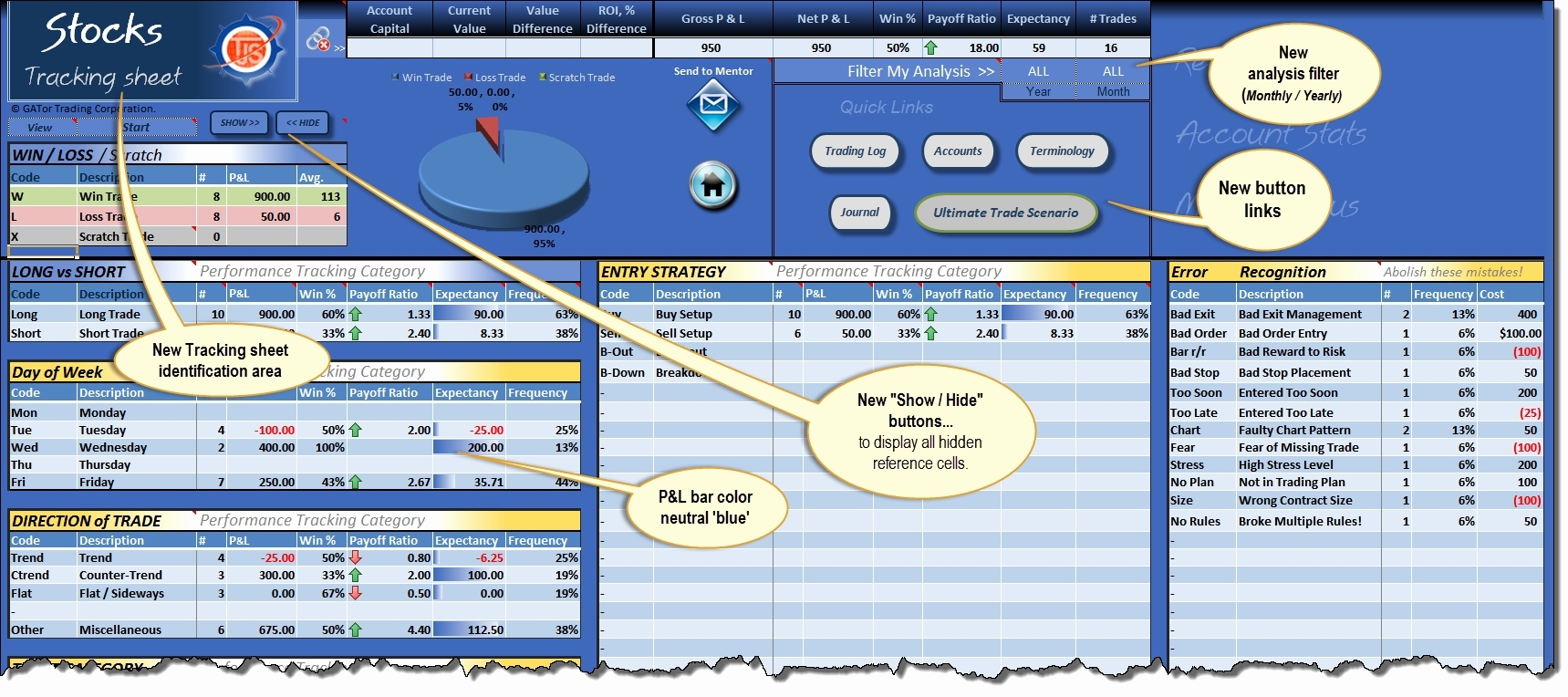
Image: db-excel.com
Excel Spreadsheet For Options Trading
Image: johnnyafrica.com
Conclusion
An Excel spreadsheet can be a valuable tool for options traders. By using a spreadsheet, you can track your trades, analyze your performance, and make more informed decisions. If you are serious about options trading, I encourage you to create your own spreadsheet today.






