In the intricate world of financial markets, stock options offer investors a powerful tool to potentially amplify their returns or mitigate risk. However, navigating the complexities of options trading can be daunting, especially without the right tools and understanding. Enter the Excel spreadsheet – an invaluable asset for streamlining option-related calculations and enhancing trading decisions.
Image: gertyhunt.weebly.com
Unveiling the Power of an Excel Spreadsheet for Options Trading
An Excel spreadsheet is a meticulously crafted digital ledger that enables investors to perform intricate calculations, automate processes, and visualize data with remarkable ease. Its unparalleled customization capabilities make it the ideal platform for developing tailored tools that cater to the specific needs of options traders. With an Excel spreadsheet, you can:
- Calculate option prices accurately using various pricing models, including the Black-Scholes model.
- Simulate option trades and analyze potential outcomes under different market scenarios.
- Track option positions, including bid and ask prices, premiums paid, and expiration dates, ensuring you stay organized and informed.
- Create sophisticated charts and graphs that vividly illustrate option prices, historical volatility, and risk-reward profiles.
- Analyze market trends and identify trading opportunities by performing technical analysis on historical option data.
Getting Started with Your Excel Spreadsheet
Embarking on your Excel-powered options trading journey requires meticulous planning and preparation.
- Lay the Foundation: Select a user-friendly Excel spreadsheet template designed specifically for options trading. Numerous free and paid templates are readily available online.
- Understand the Model: Familiarize yourself with the underlying pricing model employed by your spreadsheet, such as the Black-Scholes model. This will enable you to interpret the results and make informed decisions.
- Input Accurate Data: Ensure the accuracy of all input parameters, including stock price, strike price, time to expiration, risk-free rate, and volatility. Precision is paramount for reliable outputs.
- Customize for Your Needs: Adapt the spreadsheet to align with your trading strategy. Modify formulas, add additional features, or incorporate custom scripts to enhance its functionality.
- Practice and Refine: Utilize historical data to test and refine your spreadsheet. Observe its performance under various market conditions and make adjustments accordingly.
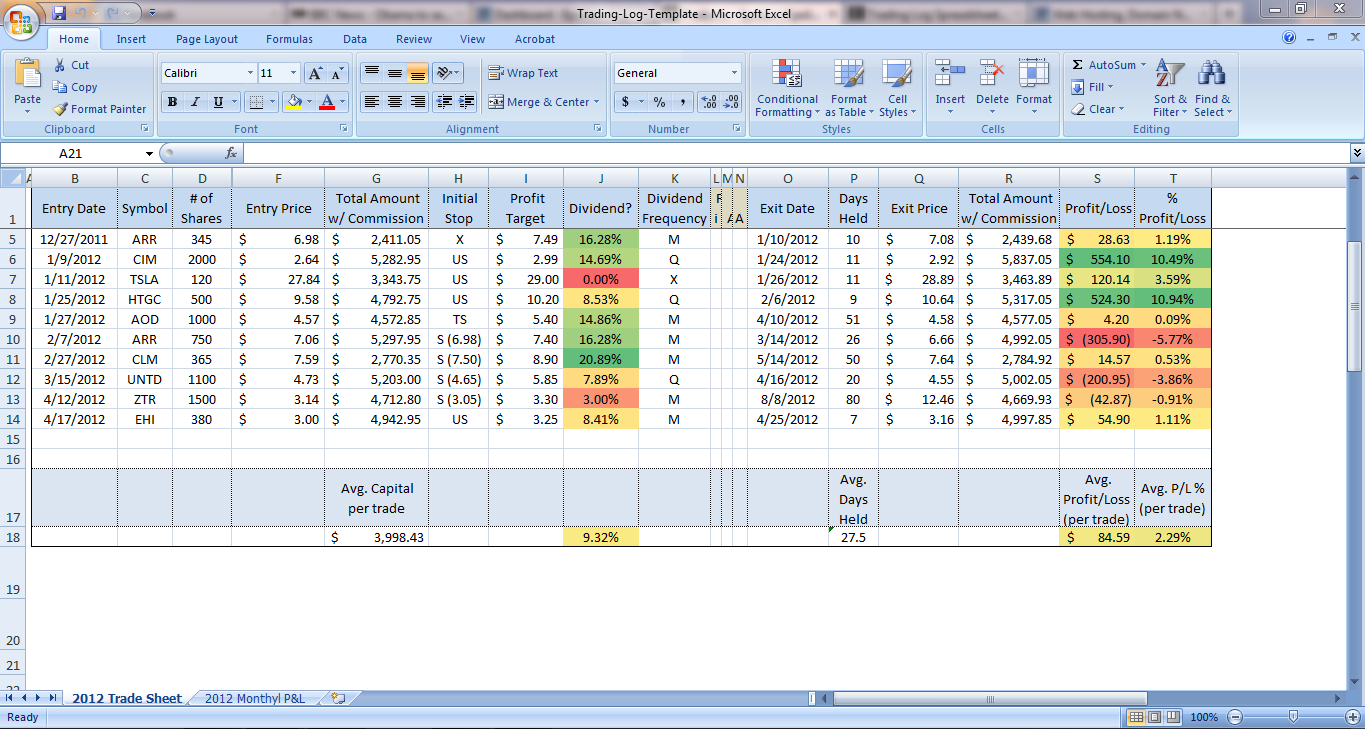
Image: db-excel.com
Stock Options Trading Excel Spreadsheet
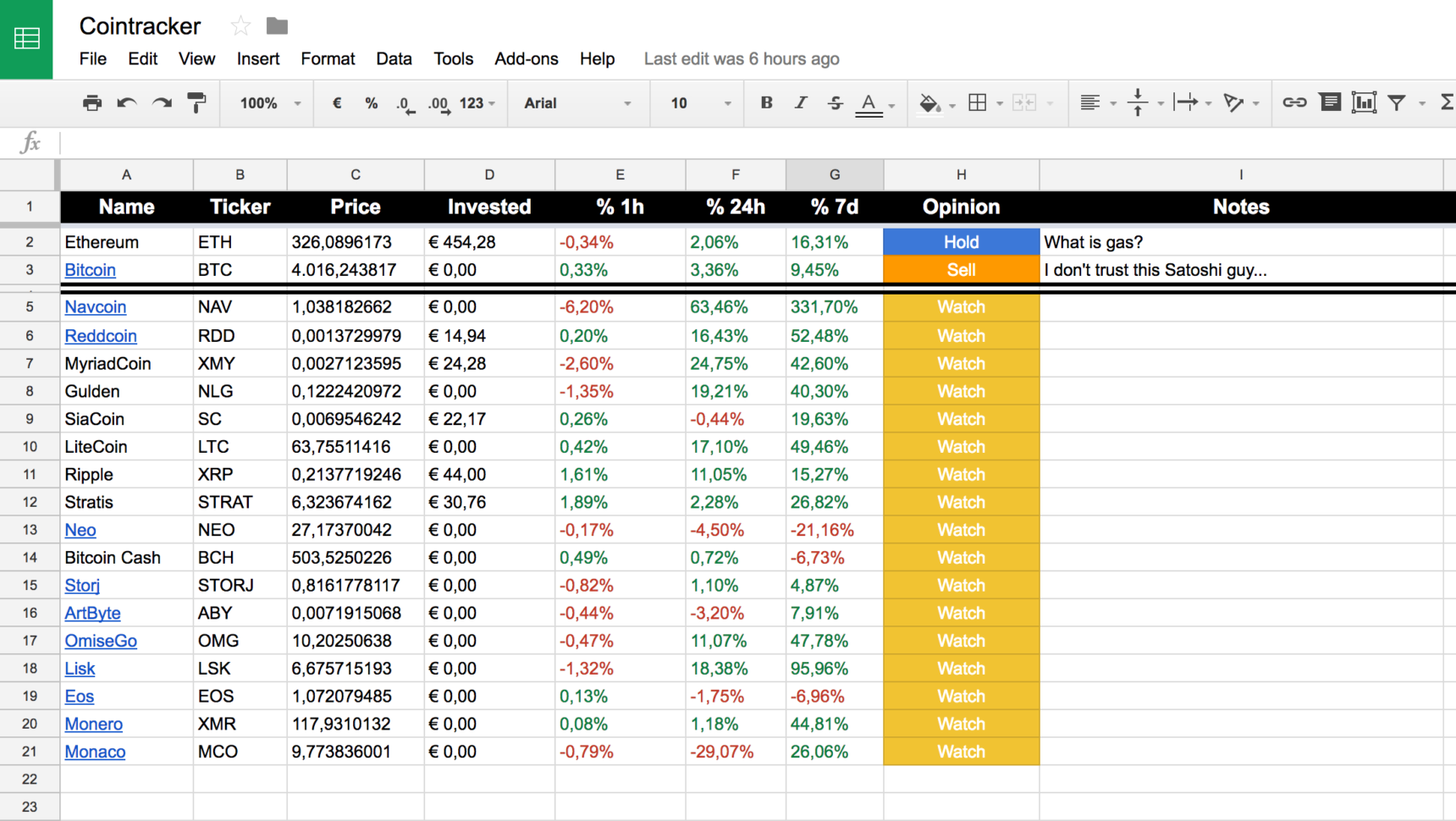
Image: db-excel.com
Empowering Your Options Trading Skills with Excel
With an Excel spreadsheet at your fingertips, you unlock a world of possibilities to enhance your options trading skills:
- Comprehensive Analysis: Uncover hidden insights by analyzing option pricing across different strike prices and expiration dates. Identify potential trading opportunities and optimize entry and exit points.
- Informed Decisions: Quantify risk and reward profiles through simulations, enabling you to make well-informed decisions based on objective metrics rather than intuition alone.
- Improved Execution: Execute trades more efficiently by leveraging the spreadsheet’s ability to automate calculations, reducing the likelihood of costly errors.
- Tracking and Evaluation: Monitor option positions, track performance, and evaluate trading strategies more effectively. Optimize your approach over time by identifying areas for improvement.
- Scenario Planning: Simulate different market scenarios to gauge potential outcomes and adjust your trading策略 accordingly. Mitigate risk and increase your chances of success.
Embracing an Excel spreadsheet as your trusty companion in the realm of options trading empowers you to make informed decisions, optimize trade execution, and navigate the complexities of the market with confidence. Whether you’re a novice trader or a seasoned professional, the power of Excel awaits your exploration.






