Tracking your option trades is crucial for success in the financial markets. It allows you to monitor your progress, identify areas for improvement, and make informed decisions based on data-driven insights. A free option trading tracking spreadsheet can be an invaluable tool in this process, providing you with a structured and comprehensive way to record and analyze your trades.
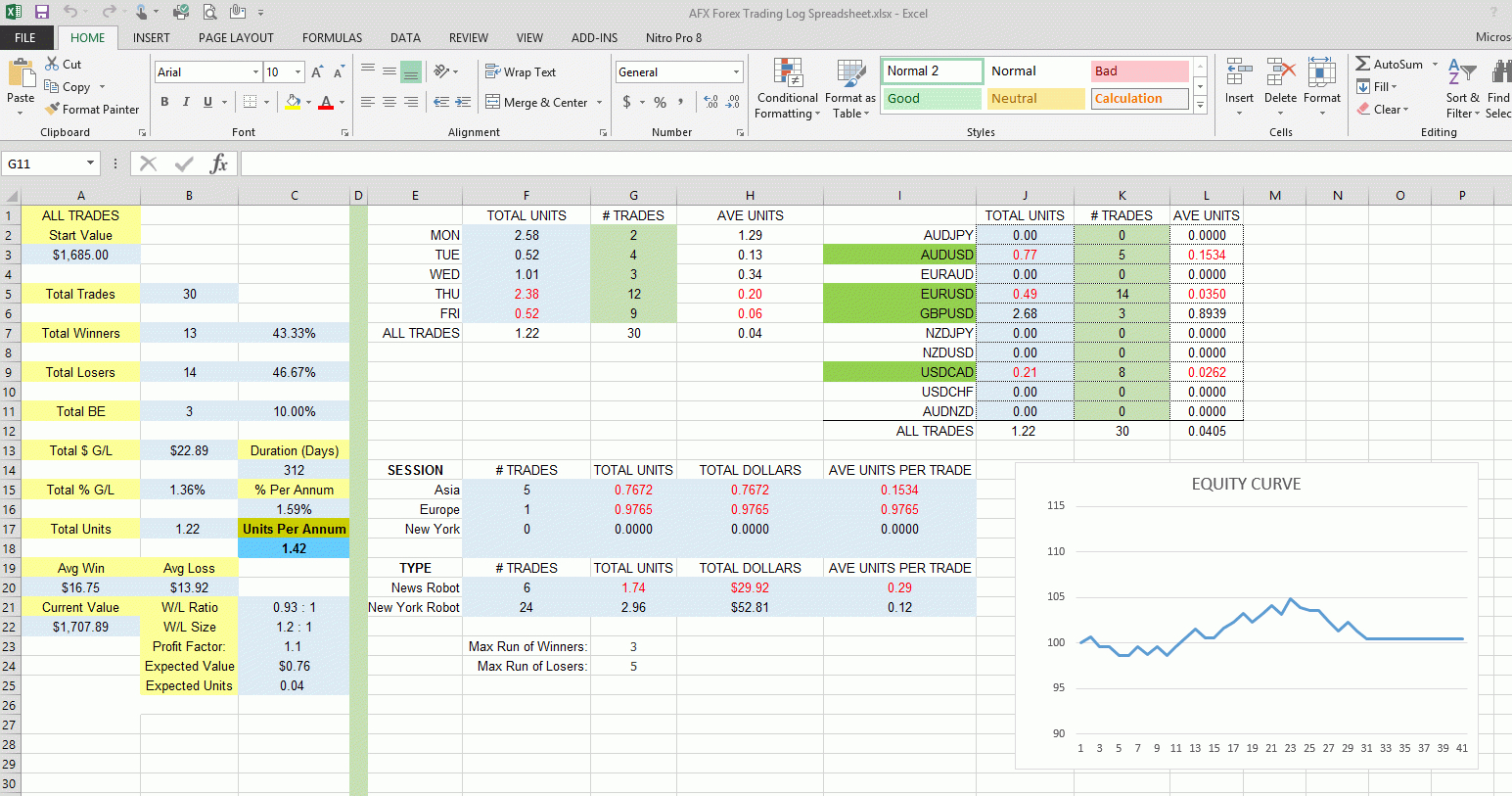
Image: db-excel.com
In this comprehensive guide, we will explore the benefits of using a free option trading tracking spreadsheet, provide step-by-step instructions on how to create one, and discuss advanced techniques for maximizing its effectiveness. Whether you are a seasoned option trader or just starting out, this article will equip you with the knowledge and tools you need to enhance your trading performance.
Understanding the Benefits of a Tracking Spreadsheet
A well-designed option trading tracking spreadsheet offers numerous advantages that can significantly enhance your trading experience:
-
Organized Record-Keeping: A spreadsheet provides a centralized location to document all your option trades. This eliminates the hassle of searching through scattered notes or relying on memory, ensuring that you have a complete and accurate record of your trading activity.
-
Easy Data Tracking: Spreadsheets allow you to capture a wide range of data points for each trade, including the underlying asset, expiration date, strike price, premium paid, and realized profit or loss. This comprehensive data collection enables you to analyze your performance across multiple dimensions.
-
Performance Analysis: By analyzing the data in your spreadsheet, you can identify trends, patterns, and areas for improvement in your trading strategy. This self-assessment empowers you to make informed adjustments to enhance your profitability.
-
Trade Optimization: A tracking spreadsheet can help you optimize your trading techniques. By experimenting with different variables, such as strike prices and expiration dates, you can determine the optimal parameters for your trading style.
-
Tax Documentation: Option trades can have complex tax implications. A well-organized spreadsheet can serve as a valuable reference when preparing your tax returns, providing you with the necessary documentation to substantiate your trades.
Creating a Free Option Trading Tracking Spreadsheet
Creating a free option trading tracking spreadsheet is a straightforward process that can be completed in a few simple steps:
-
Choose a Spreadsheet Software: Select a free spreadsheet application, such as Microsoft Excel, Google Sheets, or LibreOffice Calc. These tools provide the necessary features and functionality for tracking option trades effectively.
-
Create a New Spreadsheet: Open your chosen spreadsheet software and create a new workbook for tracking your option trades.
-
Design the Spreadsheet Structure: Determine the columns you need to track your trade data. Common columns include date, underlying asset, expiration date, strike price, premium paid, quantity, realized profit or loss, and notes.
-
Populate the Spreadsheet: Enter the relevant data for each option trade you execute. Be sure to include accurate and complete information to ensure the integrity of your analysis.
-
Customize the Spreadsheet: Tailor the spreadsheet to your specific needs by adding additional columns or rows as required. You can also apply formatting and colors to enhance readability and organization.
Advanced Techniques for Effective Tracking
Once you have created a basic tracking spreadsheet, you can optimize its effectiveness with the following advanced techniques:
-
Use Formulas and Calculations: Create custom formulas and calculations to automate the calculation of performance metrics, such as profit and loss, annualized return, and Sharpe ratio. This eliminates manual calculations and reduces the risk of errors.
-
Create Pivot Tables and Charts: Pivot tables and charts can provide visual representations of your trade data, making it easier to identify trends and patterns. Use these tools to summarize and analyze your performance over different time periods or trade parameters.
-
Add Conditional Formatting: Conditional formatting allows you to highlight specific cells or rows based on predefined criteria. This technique can be used to quickly identify winning and losing trades, or to flag trades that meet certain conditions.
-
Integrate with Option Data Providers: Connect your spreadsheet to a third-party option data provider to automatically fetch real-time or historical option prices, premiums, and volatility data. This integration can enhance your analysis and inform trading decisions.
-
Use Portfolio Management Features: Some spreadsheet software offers features specifically designed for portfolio management, such as position tracking, performance evaluation, and risk analysis. These tools can be integrated into your option tracking spreadsheet to provide a comprehensive view of your overall trading portfolio.
Image: johnnyafrica.com
Free Option Trading Tracking Spreadsheet
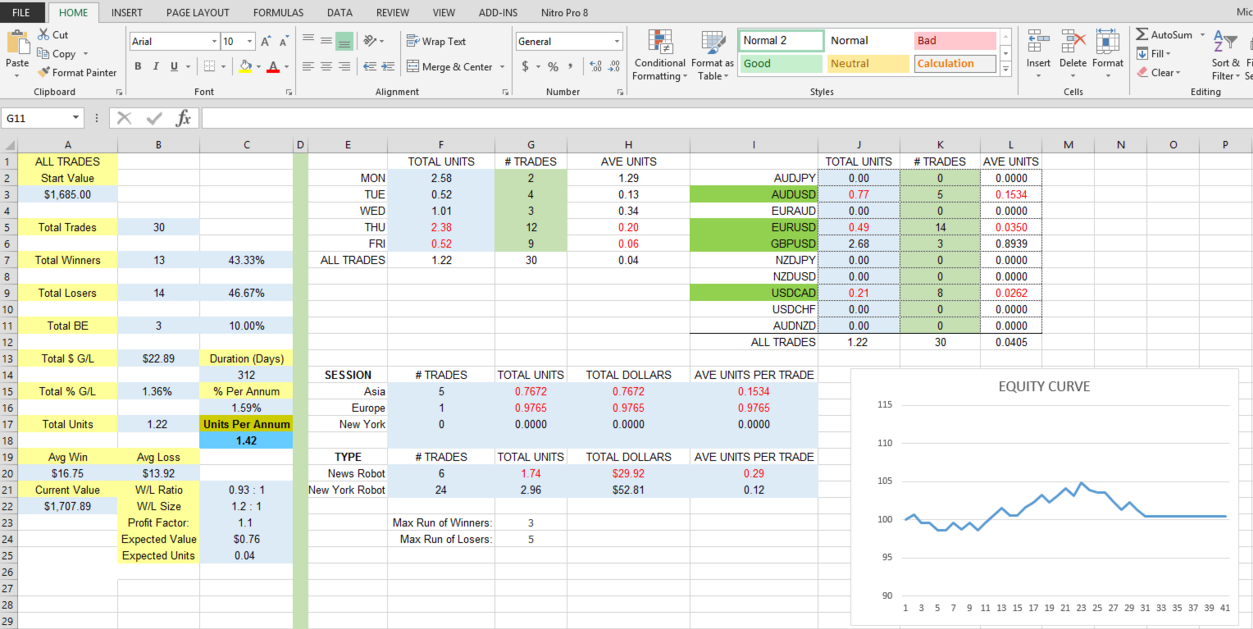
Image: db-excel.com
Conclusion
A free option trading tracking spreadsheet is an essential tool for traders who seek to improve their performance and maximize their profits. By providing a structured and comprehensive way to monitor trades, analyze results, and identify areas for improvement, a tracking spreadsheet empowers you to make smarter trading decisions and achieve your financial goals. Implement the techniques and strategies outlined in this guide to unlock the full potential of free option trading tracking spreadsheets and take your trading to the next level.






